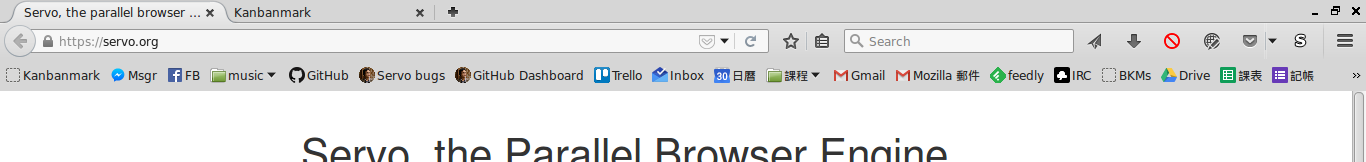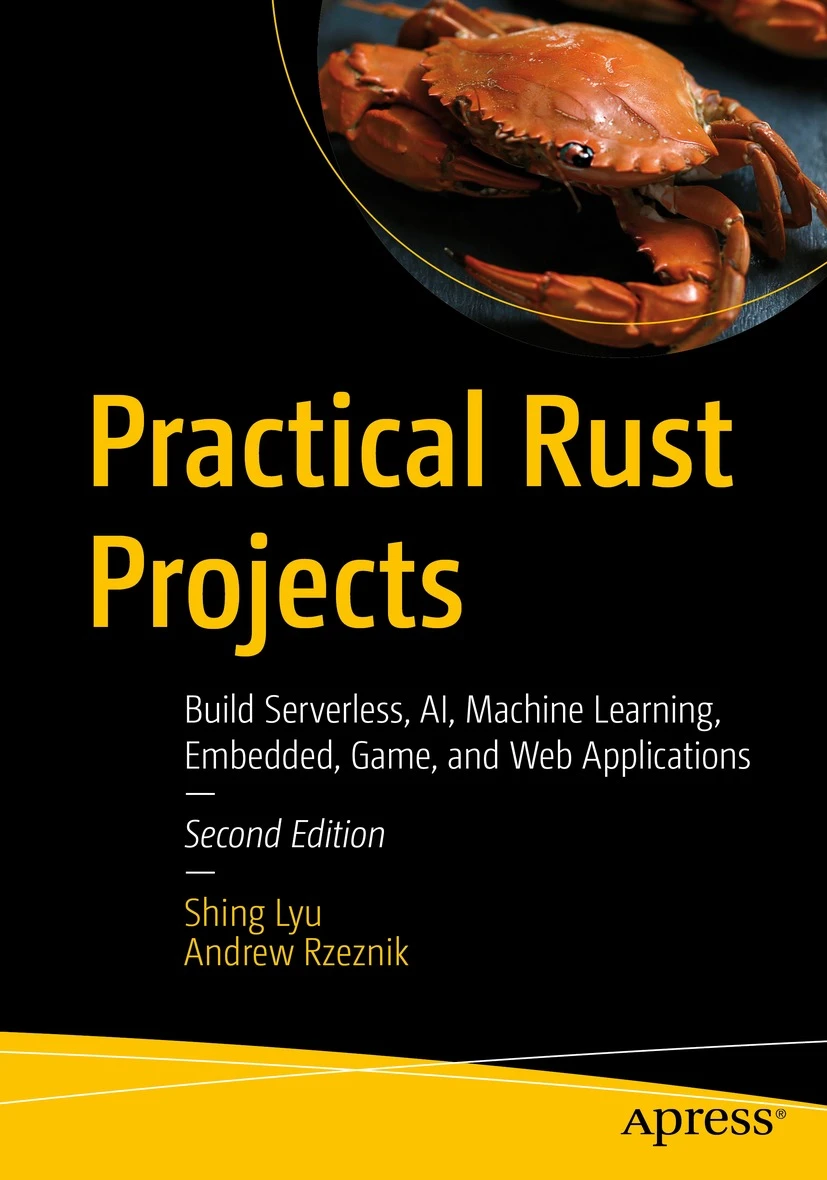Show Firefox Bookmark Toolbar in Fullscreen Mode
Disclaimer: This content reflects my personal opinions, not those of any organizations I am or have been affiliated with. Code samples are provided for illustration purposes only, use with caution and test thoroughly before deployment.
By default, the bookmark toolbar is hidden when Firefox goes into fullscreen mode. It’s quite annoying because I use the bookmark toolbar a lot. And since I use i3 window manager, I also use the fullscreen mode very often to avoid resizing the window. After some googling I found this quick solution on SUMO (Firefox commuity is awesome!).
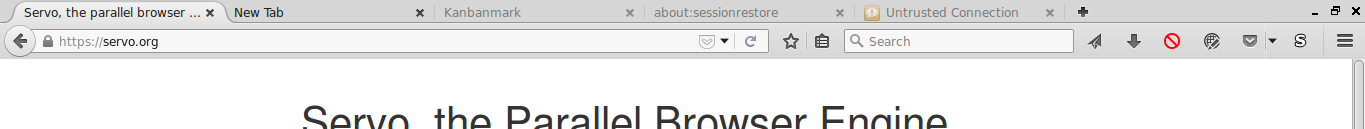
The idea is that the Firefox chrome (not to be confused with the Google Chrome browser) is defined using XUL. You can adjust its styling using CSS. The user defined chrome CSS is located in your Firefox profile. Here is how you do it:
- Open your Firefox profile folder, which is
~/.mozilla/firefox/<hash>.<profile_name>on Linux. If you can’t find it, you can openabout:supportin your Firefox. and click the “Open Directory” button in the “Profile Directory” field.
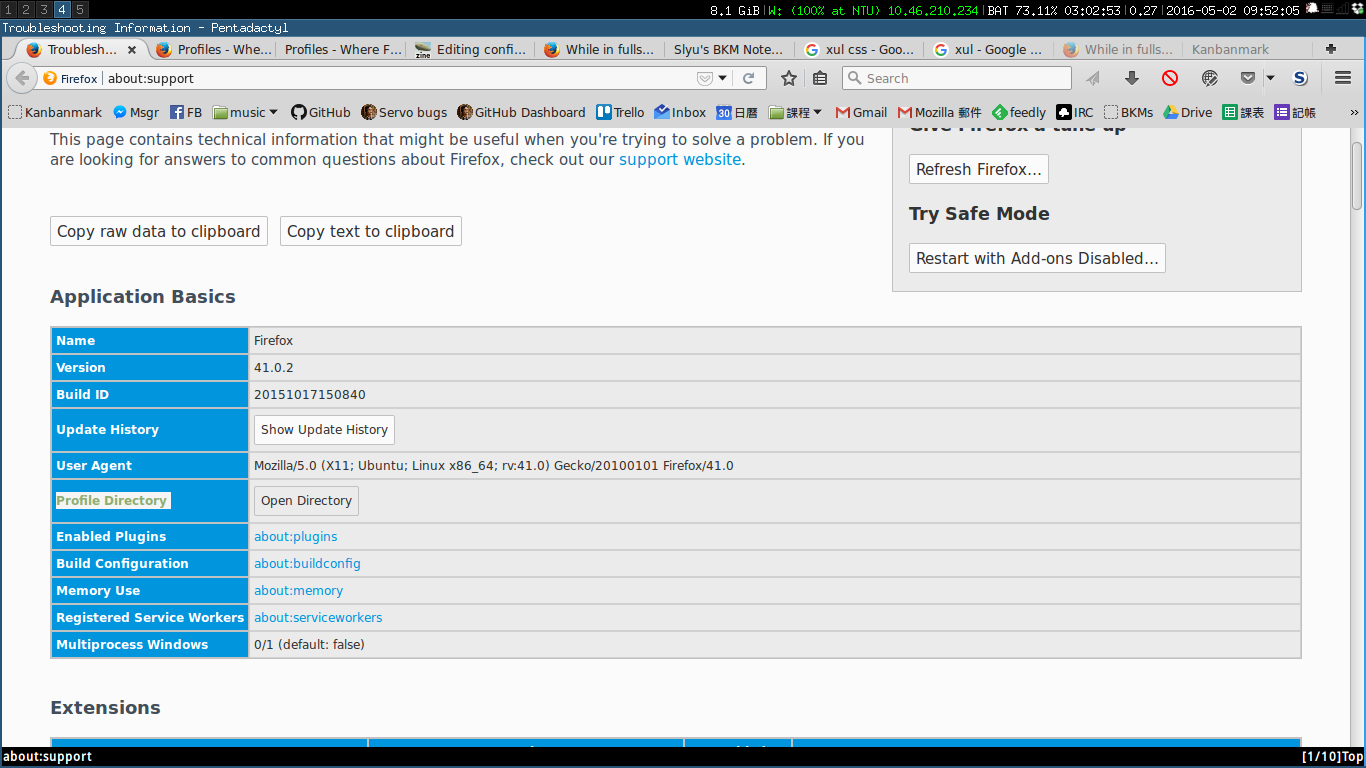
- Create a folder named
chromeif it doesn’t exist yet. - Create a file called
userChrome.cssin thechromefolder, copy the following content into it and save.
@namespace url("http://www.mozilla.org/keymaster/gatekeeper/there.is.only.xul"); /* only needed once */
/* full screen toolbars */
#navigator-toolbox[inFullscreen] toolbar:not([collapsed="true"]) {
visibility:visible!important;
}
- Restart your Firefox and Voila!